
Medisoft V18 SP2 and Medisoft Mobile Have Been Released! See Details
![]()
Get Paid Faster!
- Integrated Electronic Eligibility Verification*. Automatically check patient eligibility and details prior to scheduled appointments or real-time verification for a single, walk-in patient.
- Enter Transactions by Superbill number during transaction entry. Users can enter transactions by case number of Superbill number for faster data entry.
- Calculate Patient Balances. Automatically calculate Patient Remainder Balances when opening or closing Medisoft.
- Account Alert Setting. Set account alerts based on patient remainder balances, delinquent on payment plans, or receivables balances sent to collections.
- Change responsibility for a selected transaction with a single mouse click.
- Payment plan fields for collection letters and statements help communicate important collections messages based on individual customer situations.
- Easily access claim information from the Collections Worklist. Add a claim number to the Worklist for direct access to additional claims information.
- Balances on Collection Worklists automatically refreshed as payments are applied.
Save Time and Money!
- Rules-based Work Administrator automates and improves office efficiency
- Automatically display tasks on a specific user’s Worklist, assign individual users to groups to ensure timely follow-up of assigned tasks and accomplish tasks directly from Worklists.
- Access Work Administrator directly through a desktop icon.
- Write-off small balance amounts with a few simple clicks or automatically based on user specified criteria and codes for individual or groups of accounts.
HIPAA
- Auto Log Off automatically logs off any user that has been idle. This limits unauthorized access to patient and provider information.
- The Warn on Unapproved Codes feature displays a warning when a procedure or diagnosis code you have entered is not set up as HIPAA compliant.
- HIPAA unique identifiers that may later be required have been added to data set up for functions that may require HIPAA protection. These identifiers include NPI, National Provider Identification; EIN, Employer Identification Number; Patient Identifier; and Health Plan
Improved Claim Management
- In Claim Management, select more than one claim to quickly change the status on multiple claims.
- Rebill timers help you automatically rebill any unpaid claim. You can generate a group of claims that may have been lost or misplaced by the insurance company during a specified time period without having to follow up on each claim individually.
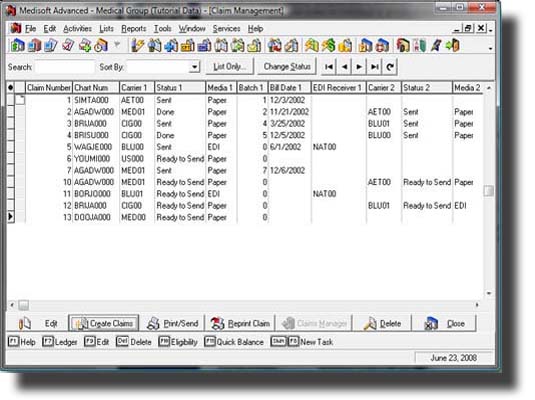
The Claim Management window is your one source for creating, editing, and tracking your insurance claims.
Save on Insurance Forms
- Print ink jet or laser HCFA-1500 forms with preformatted lines on plain paper.
Customize Your Screen
- Customize your toolbars.
- You can create new toolbars, add or remove buttons on a toolbar, move a toolbar, or create a side bar..
- Search on any indexed field - even multiple fields in some areas.
- Search results show only those records that meet the search criteria.
- List windows automatically updates to show new records entered without having to close and reopen the window.
More Automation
- Medisoft now has the option of assigning sequential chart numbers automatically. You can even select the beginning number.
- Let Medisoft help you avoid duplicate patient entry. When you enter a new patient, Medisoft will check to see if a chart with the same social security number already exists. If it does, it will warn you that it may be a duplicate patient.
- Medisoft will automatically create a tax entry when you enter a taxable charge in Transaction Entry.
Enhanced Electronic Services
- Send your patient statements electronically to MedPrint. Once enrolled with MedPrint, they will print, fold stuff, affix postage, and mail your statements for you.
- MediSoft Electronic Claims Powered by RelayHealth includes everything needed to send electronic claims to RelayHealth directly from the MediSoft program. Once enrolled, you can send all your health insurance claims to be edited and forwarded to the insurance companies.
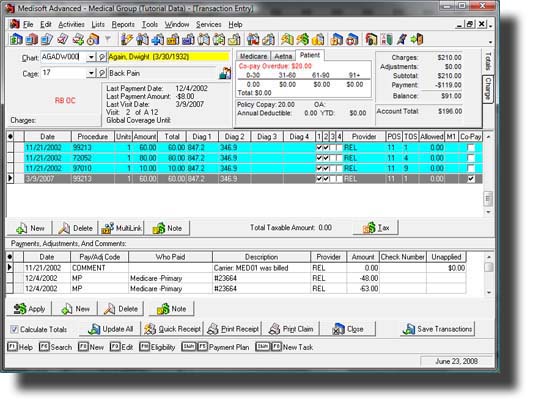
The Transaction Entry window lets you easily enter all transactions, charges, payments, and adjustments -- all in one screen





